YouTube is one of the most popular and monetizing platforms with over 2.6 billion monthly active users. However, many people shy away from starting a YouTube channel because they have to show their face, voice or identity on camera.
Fortunately, there is a solution: creating faceless YouTube channels using AI tools. This way, you can create engaging and viral videos without filming anything, talking on screen or revealing your personal information.
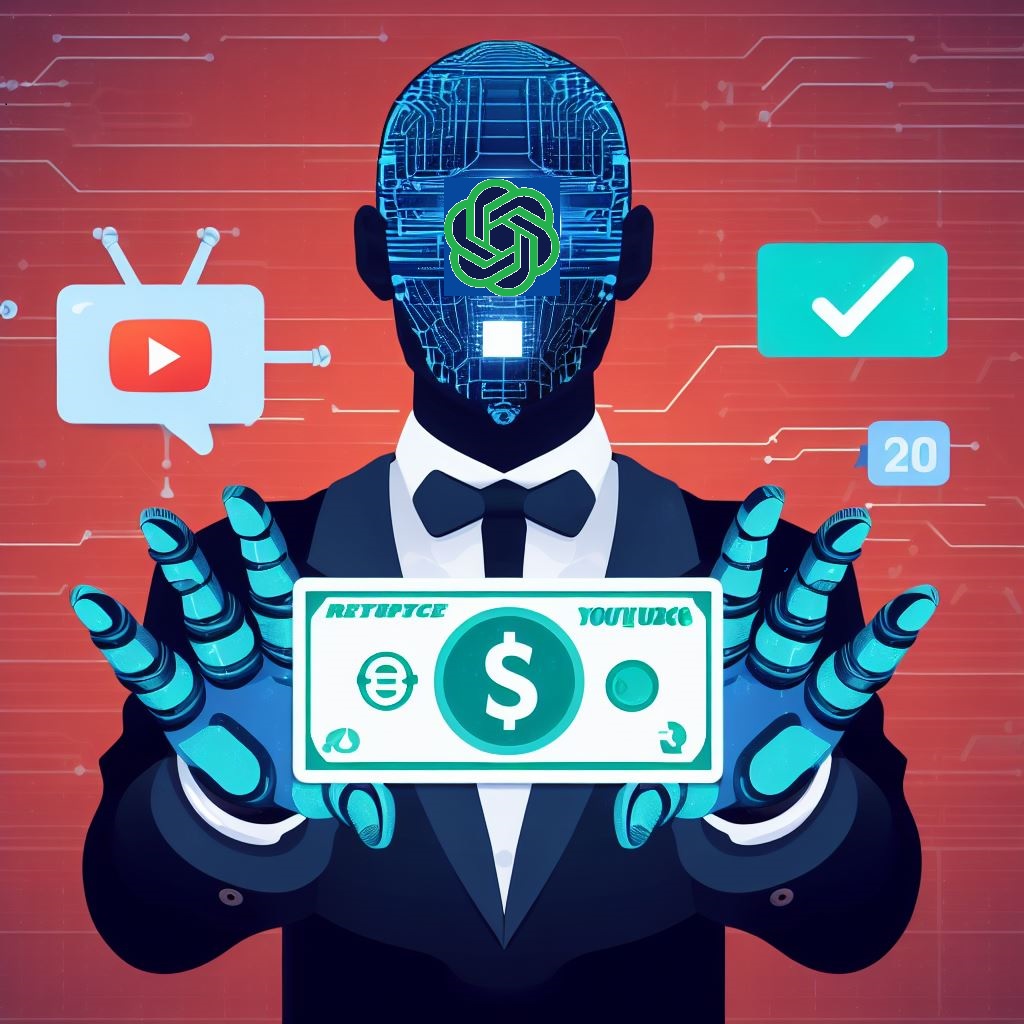
In this post, we’ll show you how to start a Faceless YouTube channel using AI tools in 5 easy steps.
Step 1: Choose a Niche (Topic) for your faceless youtube channel
The first step is to choose a niche for your channel. A Niche is a specific topic or category that your videos will focus on. For example, some popular niches are finance, cooking, weight loss, making money online, travel, stock market, etc.
Videos made on a chosen topic will help attract and retain an audience interested in that topic. It will also help you rank higher on YouTube’s search engine and algorithm, increasing your video views and revenue.
To choose a niche, you should do some research such as what topics are in high demand, what keywords are being searched and what types of videos are getting the most views. You can use tools like Semrush or WPBeginner Keyword Generator to find profitable keywords and topics for your niche.
It is important that you choose a niche that you are familiar with and are passionate about. This will make it easier for you to create quality videos and connect with your audience.
Step 2: Write a script for your video
The next step is to write a script for your video. A script is a written text that outlines what you want to say and show in your video. It should include the main points, facts, examples, slides, action and ending that you want to convey in your video.
Writing a script can be time consuming and challenging, especially if you are not a skilled writer or speaker. However, you don’t need to worry about that, as you can use AI tools to write your script.
One of the best AI tools for scripting is ChatGPT. ChatGPT is an AI-powered chatbot that can generate natural and engaging text based on your input. You can use ChatGPT to write your script by simply typing the topic or keywords of your video, and then let the AI generate the text for you.
You can also use ChatGPT to outline your script and then fill in the details. This will help you structure your script and make it more coherent and logical.
However, you should not rely solely on ChatGPT or any other AI tool to write your script. You should always modify the AI-generated text from and where necessary and ensure that it is accurate, relevant, original and grammatically correct.
Step 3: Create a video
The third step is to create a video based on your script. This is where the magic happens. You don’t need to film anything or use your own voice. You can use AI tools to create stunning videos using stock photos, video clips, animations, music, effects and voice-overs.
One of the best AI tools for generating videos is Vidnoz AI. Vidnoz AI is an AI-powered video generator that can create faceless videos in minutes. You can use Vidnoz AI to create videos by pasting your script into the platform and then selecting voice-overs from different languages, genders, accents and speeds.
Vidnoz AI will then analyze your script and automatically select the most suitable visuals from a library of millions of stock photos and video clips. It will also add captions, transitions, effects and music to make your video more attractive and professional.
You can customize your video by changing the color, font, style, duration and order of the visuals. You can preview your video before exporting it in your desired format and resolution.
Step 4: Optimize your video for SEO
The fourth step is to optimize your video for SEO (Search Engine Optimization). SEO is the process of improving the views and ranking of your video on YouTube’s search engine and algorithm. This will help you get more views, subscribers and revenue from your channel.
To optimize your video for SEO, you need to pay attention to certain factors such as:
Title: Your title should be catchy, clear and relevant to the topic of your video. It should also include your main keyword or phrase that you want to rank for.
Description: Your description should provide more information about the topic, purpose and need of your video. It should also include some secondary keywords or phrases that are related to your main keyword or topic.
Tags: Your tags should be specific, relevant and descriptive words or phrases that describe the topic, category and niche of your video. It should contain some synonyms or alternative words for your main keyword or topic.
Thumbnail image : Your thumbnail image should be eye-catching, good, and related to the topic of your video. It should also include some text or graphics that highlight the main point or benefit of your video.
You can use tools like Yoast SEO or All in One SEO to help optimize your video for SEO. These tools will provide you with suggestions and feedback on how to improve your title, description, tags and other SEO elements.
Step 5: Upload and promote your video
The final step is to upload and promote your video on YouTube. To upload your video, you need to sign in to your YouTube account and click the “Create” button in the upper right corner of the screen. After that, you have to select the “Upload Video” option and select the file you want to upload.
You will then see a screen where you can enter the title, description, tags, thumbnail image and other settings for your video. You can also choose views, earnings and audience options for your videos. Once you’re done, you can click the “Publish” button to make your video live on YouTube.
To promote your video, you need to share it on various social media platforms like Facebook, X, Instagram, Reddit, Quora, WhatsApp and many more. You can also join relevant groups, forums, communities and blogs where you can post your video and interact with potential viewers. You can also use paid advertising or digital marketing to increase the reach and exposure of your video.
Finally, starting a faceless YouTube channel using AI tools is a great way to create content without showing your face, voice or identity. You can use AI tools like ChatGPT and Vidnoz AI to write scripts and create videos in minutes. You can optimize your videos for SEO and promote them on various platforms to get more views and subscribers. By following these 5 simple steps, you can start your own Faceless YouTube channel and earn money online.
